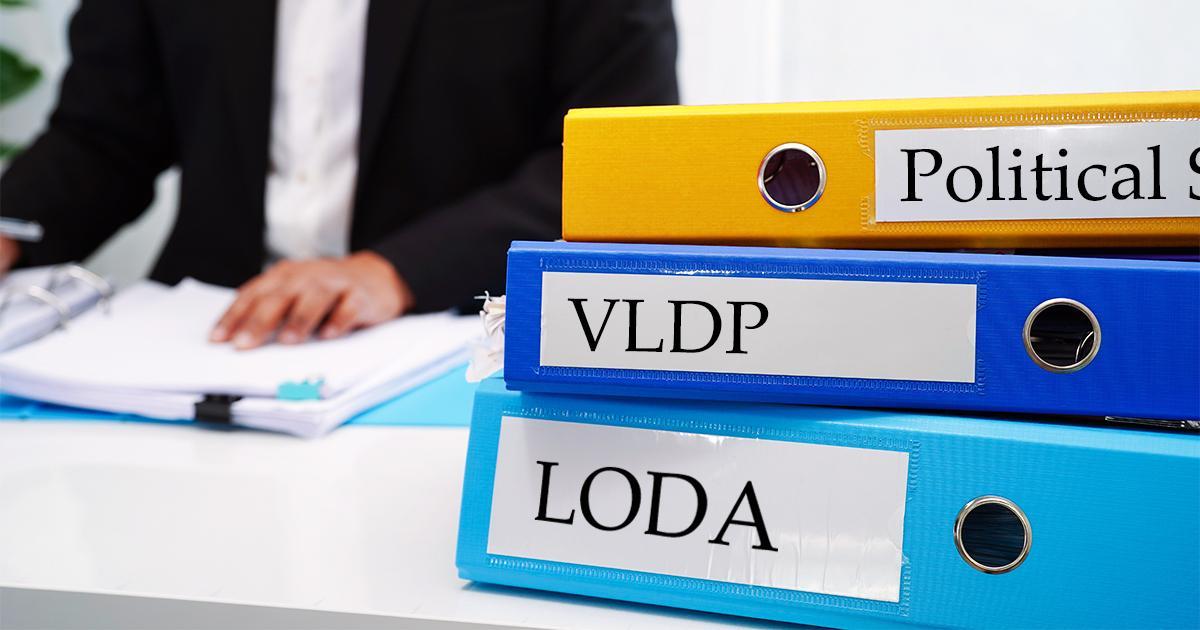Follow Best Practices in myVRS Navigator to Start the Fiscal Year

As the fiscal year gets underway, take note of key processes employers need to perform in myVRS Navigator.
Report Salary Changes to VRS
If you have initiated salary changes in your payroll system at the start of the fiscal year, report the salary increases or decreases to VRS. This step will ensure contributions you collect are correctly posted to member accounts.
Update Records for Contractual Employees
At the start of each new fiscal year, myVRS Navigator must be updated for all returning VRS-covered contract employees. If you have not updated your employees’ contract start dates for the new fiscal year, myVRS Navigator will advance the dates automatically by one year, 10 business days after the last monthly snapshot is confirmed.
Submit Payments to VRS by the 10th of the Month
Employers must report employee activity for the month and submit payments to VRS by the 10th of the following month. If the 10th of the month falls on a weekend or holiday, payment is due the next business day.
- The ACH debit payment schedule must be created and approved three business days before the payment due date to allow file exchanges between VRS and its financial institution.
- The payment will only be withdrawn from an employer’s financial institution on the day approved by the employer. If the employer is processing a payment schedule in myVRS Navigator after 5 p.m. on any day, the schedule will be picked up the next business day.
Employers who do not confirm the snapshot or pay contributions or insurance premiums on time may be assessed a penalty of 5% of the amount due, plus interest at the rate of 1% per month until the report is received, and the payment is made. VRS is required by law to notify the chairs of the House Appropriations and Senate Finance committees within 15 days after an employer becomes 60 days delinquent in making contribution payments to VRS.
Certifying Retirements?
Keep these important process steps in mind:
- VRS will send a secure message to the Person Account Processor, Employment Processor and Security Administrator about retirements awaiting certification. Any of these roles can confirm the retirement.
- If the member is purchasing prior service before retirement, converting sick leave or disability credits, do not separate the member until VRS receives final payment for the purchase of service and any conversions are complete. Payment must be received by VRS on or before the last day a member works.
- If a pending retirement notice for the previous month arrives after you’ve generated your monthly snapshot, be sure to certify the retirement and separate the member by month’s end.
Questions?
If you need help with reporting tasks, contact VRS Employer Support.