How Employees Can Protect Their Online VRS Accounts
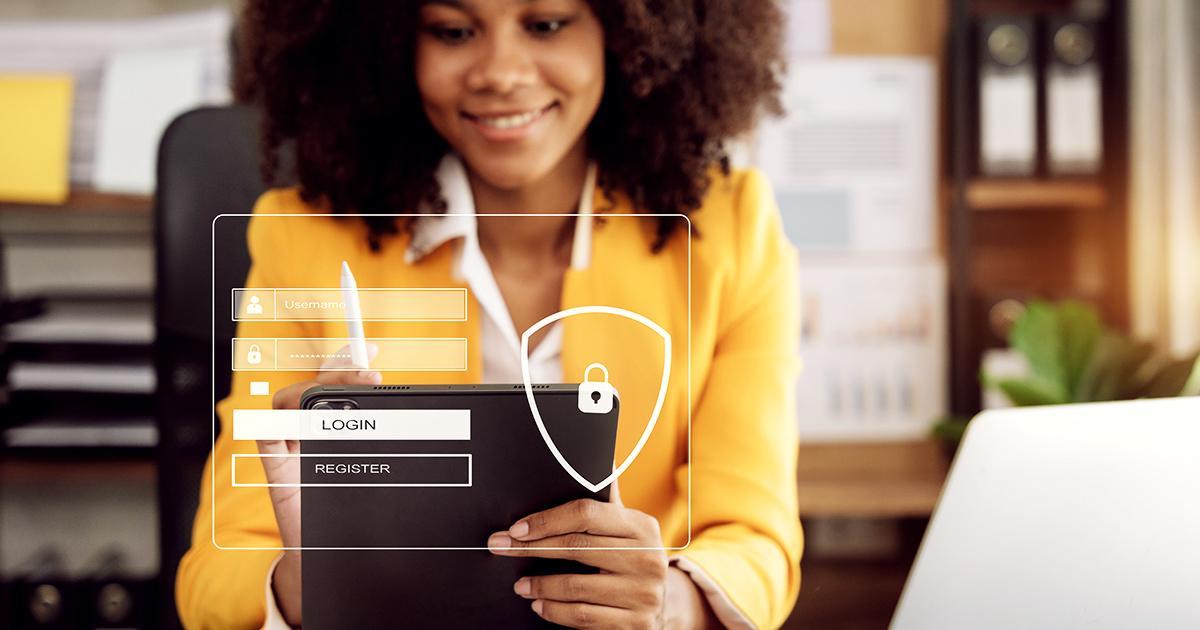
October is Cybersecurity Awareness Month—a great time to coach employees on the importance of keeping VRS and other online accounts safe from fraudsters.
In 2024, the FBI identified more than $16 billion in losses from cybercrime, with phishing/spoofing scams topping the list of reported incidents. Phishing and spoofing are attempts to steal a user’s credentials or personal information, often through embedded links in emails, malware, phone calls or text messages that may seem legitimate but aren’t.
VRS is your partner in promoting online security for members. We encourage you to promote these five tips to help employees protect their online VRS accounts.
1. Register your myVRS account today! Don’t wait, set up your myVRS account within your first 90 days of employment. After 90 days, accounts are automatically locked, and you’ll need to contact the VRS Call Center for assistance.
The process is quick and secure: Simply follow the online verification steps to claim your account. As part of our two-factor authentication, VRS will send a verification code directly to your cell phone for added protection.
Take a few minutes now to get connected and make the most of your myVRS account!
If you are a Hybrid Retirement Plan member or participate in another VRS Defined Contribution Plan (DCP), you need to register that account as well. Go to dcp.varetire.org/ and click on DCP Account Access to register.
2. Choose a strong password — one that’s easy to remember but hard for others to guess. It should be at least 14 characters and include letters, numbers and symbols.
3. Visit myVRS at least every 90 days to review recent transactions in your account and ensure your personal information, such as an address, phone number or other contact details is accurate and up to date.
4. Watch out for lookalike Wi-Fi. Attackers create fake free Wi-Fi networks in airports, hotels and coffee shops. Always confirm the official network name before connecting.
5. Protect your MFA codes. Never approve a multi-factor authentication request or enter a code unless you initiated the login. Unexpected prompts can mean someone else is trying to access your account.
6. See something, say something. If you notice unusual activity in your account or receive a suspicious message, report it to VRS immediately. Remember, VRS will never ask for your personal information through email, text or unexpected messages.
For additional tips on online safety and avoiding fraud, visit the VRS Security Center.



